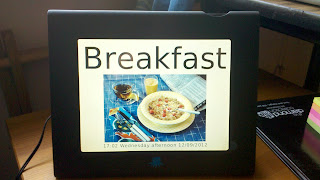I have therefore decided to rework the site and at the same time bring it up to more modern technologies.
Links:
Links:
- Old Site: www.mov.ie (If your firewall/filter lets you see it)
- Prototype Work in Progress: New site: www.movie.tonyjewell.com;
Admin site: www.movie.tonyjewell.com/Admin.html - Google App Engine: http://developers.google.com/appengine/
- Google Web Toolkit (GWT): http://developers.google.com/web-toolkit/
Mov.ie provided service
The idea is to provide a domain for official movie web sites but with a twist - it uses sub-domains to perform searches on registered movie names. So, if you want to go to the web site for "Total Recall (2012)", you could just visit:
As long as "recall" is unique you will be taken directly to the official movie web site. If you use a search term that's not unique then you will be given the movies that match your search. Eg:
Will display:- Get Him to the Greek (2010) GetHimtotheGreek.mov.ie
- How to Train Your Dragon (2010) HowtoTrainYourDragon.mov.ie
- Journey to the Centre of the Earth (2008) JourneytotheCentreoftheEarth.mov.ie
- Preaching to the Choir (2006) PreachingtotheChoir.mov.ie
- Total Recall (2012) TotalRecall.mov.ie
Of course, you can use the full movie name just stripping out all non-alphanumeric characters.
That's it - no other adverts, reviews, trailers etc as there are already excellent sites for these things - the idea is to just get people to the official site.
Mov.ie maintenance
Spotting decommissioned sites
As mentioned above, the big problem with the current site is that Official Movie Sites tend to only be maintained for a limited time. Movie producers tend to register a special catchy domain name for their movie site before release but then let it lapse after a number of years - preferring instead to just use their own sites to host the movie dvd and merchandise information.
The way of solving this is to include Host IP Address verification. On insert into the DB, the IP Address(es) for the host is also stored in the movie record. If the IP Addresses change then the movie redirect will not occur and the change will be notified to an administrator to fix. This effectively removes the movie from the system. The administrator will find the real site and fix the redirect URL.
Checking and notification will be done on access but will also be run regularly by a scheduled job - probably run off line.
Enabling Adds and Edits by other Users
At the moment, movies can only be added or modified by registered users. Also, the maintenance is not that straight forward using custom old fashioned forms. The idea is to use the users of the site to help maintain the site. The movie list will include an "Add new movie" and "Edit" on existing movies.
There will be a few simple rules (Official sites only etc) and normal users will be required to provide an email address. This will be then be sent to a moderator/administrator to verify the data and enable the change. In order to verify the email and avoid robots we will need to:
- Use a captcha
- Capture the details in a pending request table and generate a unique request id on the site
- Throw the user in to an email client with the appropriate content to request the change
(If the user has no auto-email set up then give them instructions) - On receipt of email by moderator, verify stored email address and request Id details with from header of email and if request is for a valid Official site redirect then enable the update.
Mov.ie technologies
The system is currently using php3 and mysql rendering html with very little dynamic aspects.
The web site will still be kept very simple but will be re-worked in to a more modern theme to work well with touch devices as well as desktop PCs. It does not need to be too fancy but will need:
- Heading
- Add button (that opens a popup dialog for add)
- Search Box
- List of Movies matching search term (Updated dynamically)
- Index Listings
- Contact/About/Copyright etc.
- Each Movie entry will be clickable to get to official site and hold:
Title / Year / Full ".mov.ie" name
Edit Button (that opens a popup dialog for edit)
(and possibly "Search IMDB" button).
The goal is to get it in to the cloud and I am currently leaning towards Google App Engine as I have experience of writing Java / GWT and we all know Google's infrastructure and hosting technologies are rock solid. App engine also supports Custom Domains, Wild card sub domains, authentication, Internationalisation etc etc.
.Movie Top Level Domain
The ".movie" Global Top Level Domain has been promised for some time (since before 2000) but has never materialised. Even if this does happen this site will still be viable as it will be seen as an alternative searchable site.